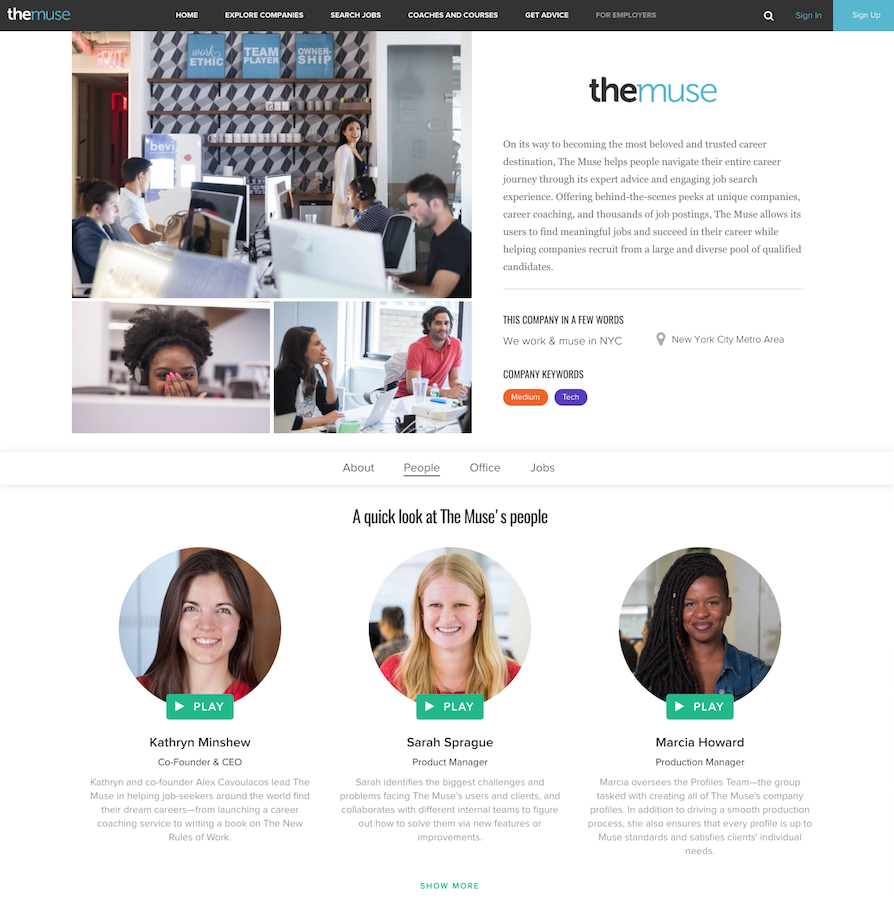What to Expect on Your Shoot
Congrats on Your Upcoming Muse Profile!
Here at The Muse, we think company culture is pretty darn important. Yours also happens to be awesome—and we’re so excited to help you show it off. This site will take you through the next steps in creating your profile and provide all the info you’ll need to prepare for your video shoot.
What Is The Muse?
The Muse strives to make work more human by being a trusted resource for millions of people as they seek career satisfaction—not just another job. We partner with companies as they look to attract and retain the best talent by living an authentic and compelling employer story. Our mission is to create meaningful connections between companies and candidates to make the world of work—from the job search to career development—more personal.
Components of a Profile
Employee Testimonials:
The Employee Testimonial video tells the story of one person’s experience within the company. Each employee will be interviewed for 30-45 minutes, and we use the material to create the Employee Testimonial and other video products included in your Profile Package.
Mashup Video:
From a selection of your employee interviewees, we will ask a few additional questions and then use their responses to craft a Mashup Videos. A Mashup Video is a chorus of voices (generally 2-3 employees) that centers around one topic, such as Work/Life Balance.
Feature Video:
The Feature Video is a more dynamic video that incorporates music and B-roll footage in the final edit. This 1-2 minute video showcases a few of your employees speaking to one theme, such as Employee Culture or a Department Spotlight.
Meet Our Project Management Team
Our Project Managers, Danielle, Sara, Yanina, Connor, Donnalyn, and Meredith will be with you every step of the way.
Step 1: Getting Started
To prep for a successful shoot, we want to get to know you! On our kickoff call we’ll walk through:
- Hiring and branding goals with The Muse
- The logistics of the shoot
- Choosing employees to interview
- Scheduling a shoot date
Step 2: Prep & Production
The Muse will send one Videographer to capture the content needed to build your profile. A Videographer is part of our freelance team, and is skilled in videography, photography, and capturing your company’s culture.

Office Tour + Set Up
~60 minutes

Interviews
~45 minutes each

Office Photos
~2 hours
Selecting an Interview Location
Please identify 2-3 potential interview locations. The Videographer will let you know what works best.
- Quiet spaces
- Visually Interesting
- Near Natural Light


Selecting Interviewees
Here’s an example of what your finished testimonials will look like.
Sebastien Burgess
Account Executive
Enterprise, Technology, Management
Farah Sheikh
Brand Manager
Marketing Initiatives, Design and Media, Advertising Campaigns
Jenny Li
Senior Product Manager
Business Strategy, User-Driven Design, Cross-Team
Here are some tips for selecting interviewees:
- Comfortable on camera
- Does great work
- Knowledgeable about the company
- Diversity of backgrounds and job type
Preparing your office
Responsibilities for host:
- Reserve conference rooms
- Gather volunteers for photos
- Lead office tour for Videographer
- Sit in on interviews & take notes
Prep & Downloadable Resources
Step 3: Post-Production
The Muse Creates Your ProfileOne of the benefits of being on The Muse is giving job seekers an unbiased peek into your company culture. The Muse creates your profile by picking the best parts of the employee interviews and information gathered during your videoshoot.
Jobs Set-Up
Based on your career site, your Onboarder will instruct you on the best way to set up your jobs on The Muse. The jobs will be visible once your profile is live.
Profile Review
You review the profile for accuracy. If changes are needed, you will provide feedback within 1 week of receiving the profile. The Muse will implement any changes within 1-2 weeks of receiving your requests. You will have final approval before the page launches.
Step 4: Go live!
Should your package include Account Manager support, your dedicated Account Manager will be there to create a content strategy to make your Muse profile a success!
They can help you embed your Muse content on your careers page, provide social media sharing tips, and review stats and metrics related to your profile.
If you don’t have a dedicated Account Manager, you can reach out with any questions to support@themuse.com
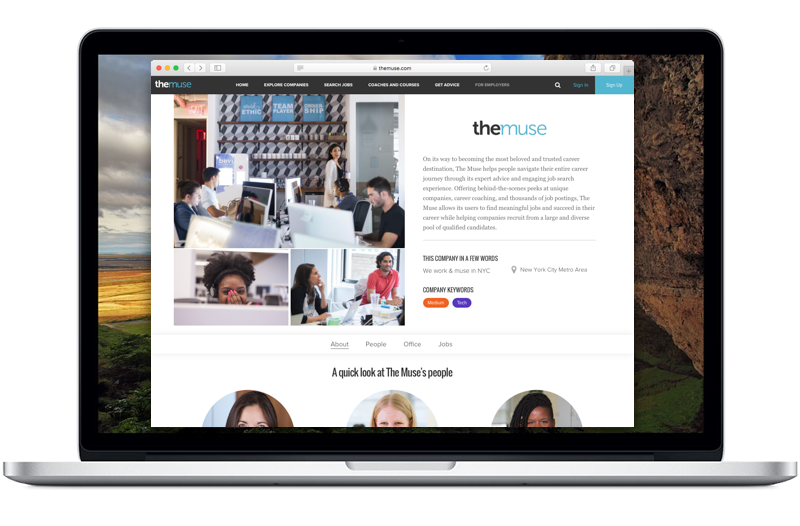
FAQs
Jumping into a new partnership is exciting, but it can also be a little overwhelming. We want to make sure you feel totally comfortable and confident while we get everything set up together.
Prepping for Your Shoot
Can we feature more employees?
If you would like to add additional interviews, please reach out to your Account Manager for pricing.
Who supplies the questions for interviews?
We’ll send over a list of questions you can use for your shoot, but feel free to add your own into the mix. A good guideline is to think of questions that get to the heart of what your company is all about and that showcase your unique culture.
Do we need to know who our interviewees are for the video shoot right away?
Nope! You can decide who you want to feature later on in the process. We always recommend choosing people who have a knack for storytelling, are comfortable in front of the camera, and can genuinely and effortlessly rave about your company and the culture.
Do you provide hair and makeup on the day of our shoot?
As much as we’d love to travel with a glam squad, we don’t provide hair and makeup for office shoots.
Reviewing Your Profile
How long will it take for our profile to go live on The Muse? Is there a timeline for the process from start to finish?
Our estimated full timeline is 6-10 weeks, but responsiveness and quick approvals can make the process move a lot faster. As a general reference: Shoots are scheduled 2-3 weeks from initial sign-up, and profile launch is 4-6 weeks from the shoot date.
Can we change the profile layout at all (i.e., fonts, colors, design, etc.)?
The fonts, colors, and layouts we use are standard across all company profiles on The Muse. We do this because it helps us create a consistent experience for all of our readers as they explore the various companies on our site.
Do we get to choose the content used on the profile?
As our team is building your profile, they’ll choose the photos and videos that will resonate the most with our readers. We will also write the copy based on the information from your video shoot. You will, of course, have final approval of the page because we want you to love it just as much as we do!
What is B-roll??
B-roll is supplemental footage inserted as a cutaway to help tell the story of your company and employees’ experiences. It includes shots to introduce a segment and is used in between the taped interviews. No audio is captured during B-roll scenes, but rather we use interview responses as the voice-over in our Profile Videos.
Can we send you our own photos and videos to use on the profile?
Photos = Yes; Video = No.
We aim for stylistic consistency across The Muse so all of our readers are seeing the same thing as they click around our site.
Your Profile Is Live, What Now?
What happens once we go live?
Your Project Manager will introduce your dedicated Account Manager if it is included as part of your package. Your Account Manager will work with you on your content distribution plan for your profile. If you do not have an Account Manager as part of your partnership, you will be able to reach out to support@themuse.com with any questions.